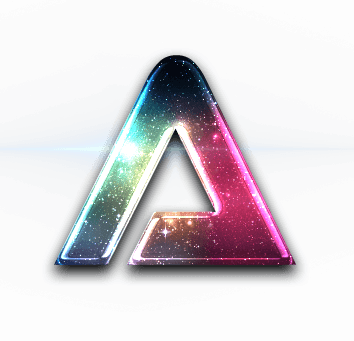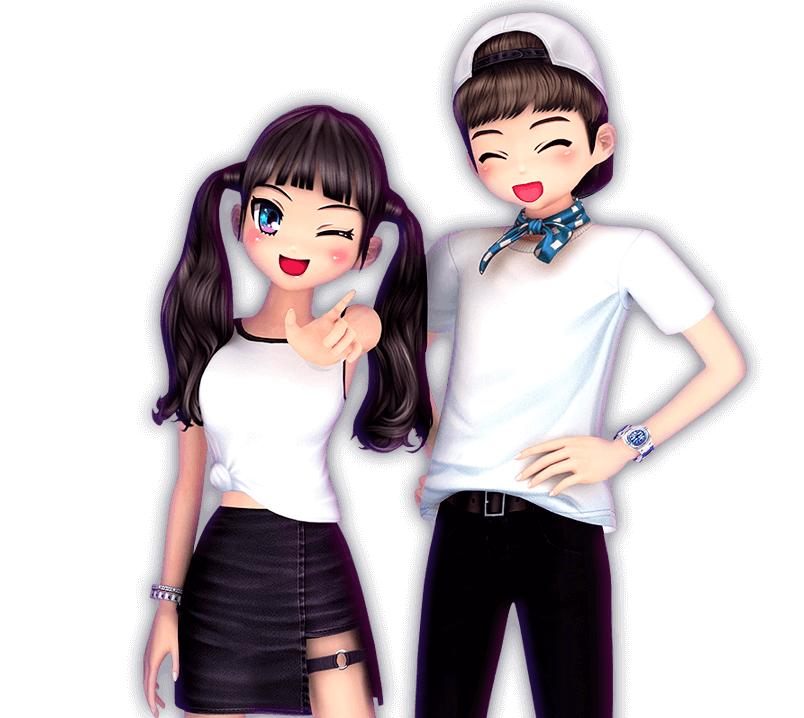| /color |
Custom |
Changes your pen color.
Refer to Pen Colors Chart for all available colors.
|
/color 56 |
|
/quit or /exit
|
Custom |
Leaves a game in progress. Does not work in Guitar mode. |
|
| /randomdj |
Custom |
Passes DJ to a random player in the room. |
|
| /pwdchange |
Custom |
Changes your account login password. |
/pwdchange P@ssw0rd123 |
| /pinchange |
Custom |
Changes your account login PIN. |
/pinchange 123456 |
| /linkdiscord |
Custom |
Links your in-game account to your Discord account.
Requires a code sent to you from Galaxy Bot.
Ensure that you have the "Allow direct messages from server members" setting enabled on Discord.
|
/linkdiscord 3CU9ZE |
| /unlinkdiscord |
Custom |
Unlinks your Discord account from your in-game account. |
|
| /dj |
Custom |
Passes DJ to another player in the room. |
/dj IGN |
| /t |
Custom |
Team chat. Sends a message to your teammates. |
/t Hello, team. |
| /bgm |
Custom |
Adds the current song to your Background Music List. To be used in-game.
|
|
| /album |
Custom |
Adds the current song to your Album. To be used in-game. |
|
| /outfit |
Custom |
Sends the list of items your character is currently wearing to your Discord DMs.
Ensure that your Discord account is linked to your in-game account and that you have the "Allow direct messages from server members" setting enabled on Discord. |
|
| /who |
Official |
Shows a character's level and approximate in-game location. |
/who IGN |
| /my info |
Official |
Shows your character's level, IGN and exact in-game location. |
|
| /bank info |
Official |
Shows your Den and Cash amount. |
|
| /record |
Official |
Shows your current session's playtime, number of games played, EXP and Den earned. |
|
| /result |
Official |
Shows your current game's statistics. |
|
| /all player result |
Official |
Shows the current game's statistics of all players in the room. |
|