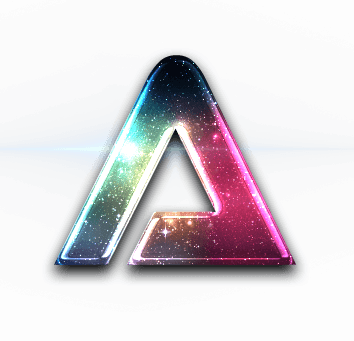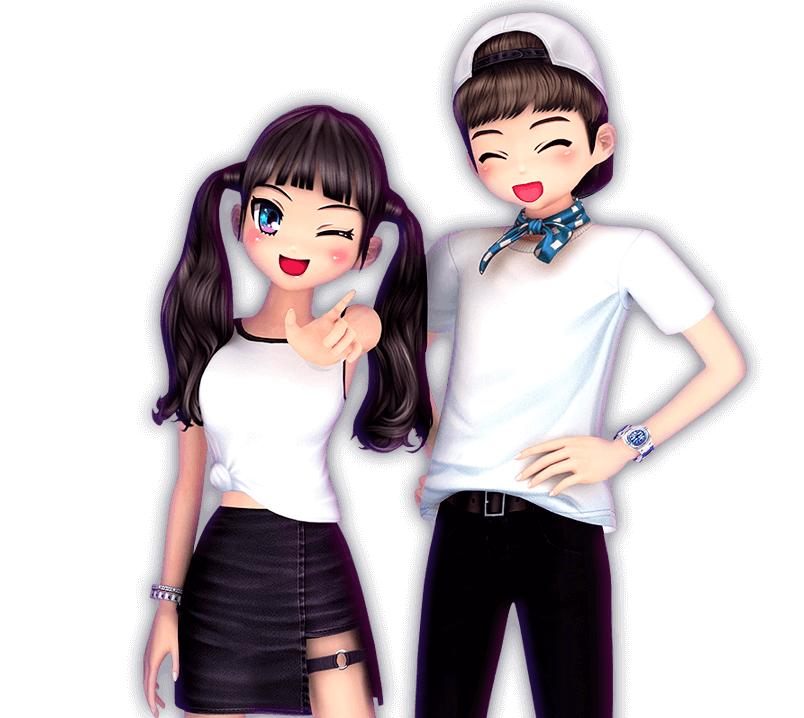Help
Having issues with Audition Galaxy?
I can't install the game. / "Setup Needs the Next Disk"
- Make sure you extract all the files from the .ZIP file before running the installer.
- Make sure your anti-virus and firewall is disabled.
- Make sure the installer is run as Administrator.
- Ensure you have enough disk space (20 GB) to install the game.
I can't open the patcher / "Windows cannot find patcher.exe" / "ShellExecuteEx failed; code 2"
- Some anti-virus software will delete the patcher. Please turn off your anti-virus first and then re-install Audition Galaxy.
- Or, you can download the patcher directly from the #resources channel in our Discord server.
"Please uninstall existing Audition Galaxy client and re-run Installer."
- There is a clean up tool you can use to fix this. Please download AuditionInstallerCleanUpTool.rar from the #resources channel in our Discord server.
Patcher crashes or cannot patch game
- Please ensure you're using an updated patcher first (v0.62.) If you're not, please update the patcher by downloading a new version from the #resources channel in our Discord server.
- Please try a different internet connection if you are able to, either wireless or wired. A better connection will have a smoother patching experience.
- Check your VERSION.CFG file in the Audition folder. Try setting it to 20067 then re-running the patcher.
Need more help?
- Join our Discord server and ask us a question through #support, #patcher-bugs, #game-bugs, or ModMail (@DM Me For Help)
- How to use ModMail: